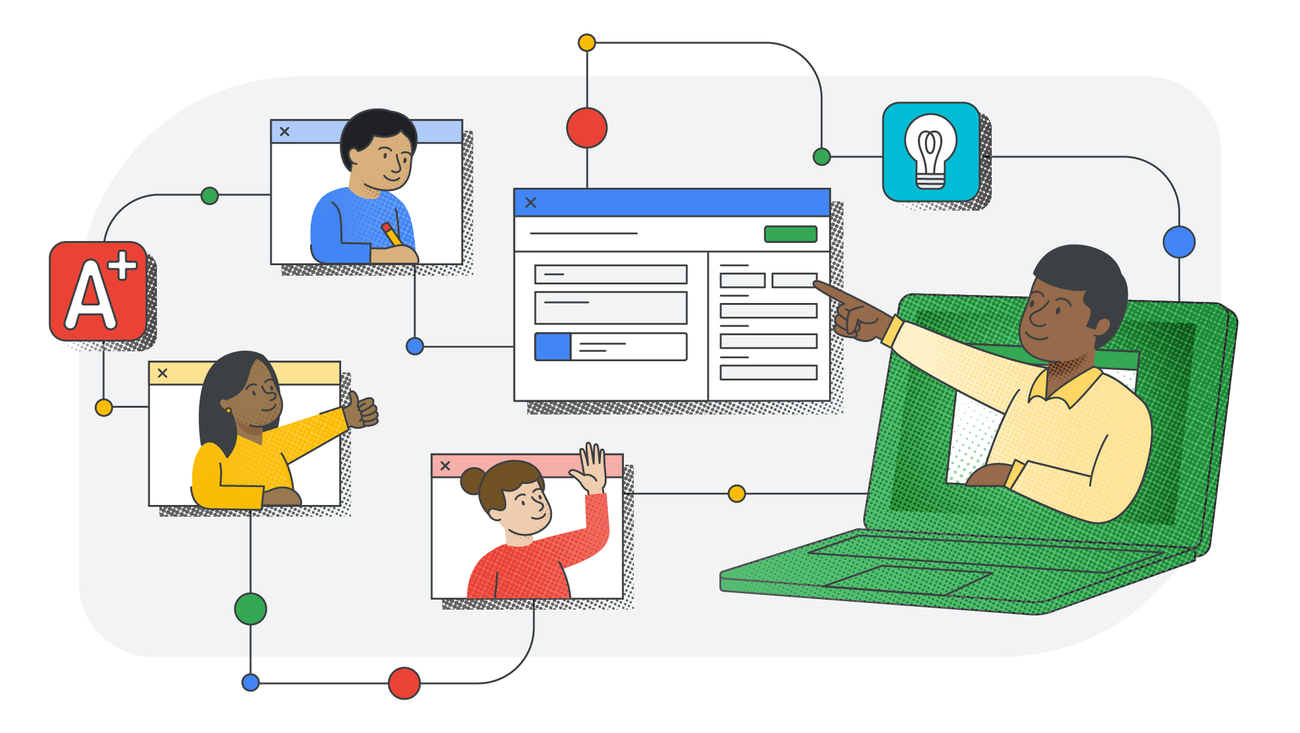Introduction
Remote education tools have become essential resources for educators and students alike, especially in light of the growing demand for distance learning and online instruction. These tools leverage technology to facilitate communication, collaboration, and interactive learning experiences in virtual environments, bridging the gap between educators and learners regardless of their physical location. In this comprehensive guide, we will delve into the various types of remote education tools available, their benefits, and best practices for integrating them into teaching and learning.
Understanding Remote Education Tools
Definition
Remote education tools encompass a wide range of digital resources, platforms, and applications designed to support teaching and learning in virtual environments. These tools enable educators to deliver instruction, engage students, and assess learning outcomes remotely, while providing students with opportunities to access educational content, collaborate with peers, and participate in interactive learning activities from anywhere with an internet connection.
Key Features
- Video Conferencing Platforms: Video conferencing platforms such as Zoom, Microsoft Teams, and Google Meet allow educators to conduct live virtual classes, meetings, and discussions with students in real-time. These platforms support features such as screen sharing, chat, and breakout rooms, enabling interactive and engaging remote learning experiences.
- Learning Management Systems (LMS): Learning management systems such as Canvas, Moodle, and Schoology serve as central hubs for organizing, delivering, and tracking online courses and content. LMS platforms enable educators to create and share multimedia-rich lessons, assignments, quizzes, and discussions, while providing students with access to resources, grades, and feedback.
- Collaboration Tools: Collaboration tools such as Google Workspace (formerly G Suite), Microsoft Office 365, and Slack facilitate communication, collaboration, and productivity among students and educators. These tools enable real-time collaboration on documents, presentations, and projects, fostering teamwork and peer-to-peer learning in virtual environments.
Benefits of Remote Education Tools
Accessibility and Flexibility
Remote education tools provide students with access to educational resources and opportunities regardless of their physical location or circumstances. By removing barriers to participation, such as geographic distance or scheduling conflicts, these tools promote inclusivity, equity, and accessibility in education.
Interactive and Engaging Learning Experiences
Remote education tools offer interactive and engaging learning experiences that replicate the benefits of face-to-face instruction in virtual environments. Through features such as video conferencing, multimedia content, and collaborative activities, educators can create dynamic and immersive learning experiences that capture students’ attention and foster active participation.
Personalized Learning Opportunities
Remote education tools enable educators to personalize learning experiences to meet the diverse needs, interests, and learning styles of individual students. Through adaptive learning algorithms, differentiated instruction, and personalized feedback, educators can tailor instruction and support to address students’ unique strengths, challenges, and preferences.
Best Practices for Integrating Remote Education Tools
- Provide Training and Support: Offer comprehensive training and ongoing support for educators and students to familiarize them with remote education tools and best practices for effective use. Provide resources, tutorials, and professional development opportunities to build confidence and proficiency in leveraging digital tools for teaching and learning.
- Promote Digital Citizenship and Online Safety: Educate students about digital citizenship, online safety, and responsible technology use to ensure a positive and secure learning environment. Teach students how to protect their privacy, respect copyright, and engage in respectful and ethical online communication and collaboration.
- Encourage Active Learning and Participation: Design learning activities that promote active engagement, participation, and interaction among students in virtual environments. Incorporate features such as polls, quizzes, discussion boards, and collaborative projects to encourage student engagement and foster a sense of community and belonging.
Conclusion
In conclusion, remote education tools play a crucial role in facilitating teaching and learning in virtual environments, enabling educators and students to connect, collaborate, and engage in meaningful educational experiences regardless of physical distance. By leveraging technology to deliver interactive, personalized, and accessible learning experiences, remote education tools empower educators to meet the diverse needs of students and prepare them for success in a digital world.